Why a Fresh Start ?
During summer 2024, the developers of Pharmaco-Net® decided that it is time to start a what they would coin as “The First Great Refactor” as Pharmaco-Net® becomes more and more cluttered with features that are placed in random hidden locations all over the sites. We have reports even from internal testers, which unironically are more forgiving than users, that it is impossible to even find the entrypoint to purchase tokens which serve as the source of main income for the site.
This fuels the motivation to finally start a 6-month long project to fully relayout, rethink, and reinvent the features of the platform so that they are intuitive, easy-to-use and easy-to-find. Started in May, “The First Great Refactor” finally reaches its end with a deployment by the end of November, released for a 3-month long beta testing period before taking the place of the legacy version. Now, with the motivation in mind, let’s dive into an adventure to see how features have differed since “The Great Refactor”.
What Have Changed ?
- The Dashboard

[Previous Look]

[Refreshed Look]
The dashboard is the heart and entry-point of Pharmaco-Net®. Through the dashboard, you can see and navigate to all other pages in Pharmaco-Net, at least what the developer hoped. Additionally, this is the first page you will see after logging in. At a glance, there is a visible and apparent design change where our designer has decided to go for a more simple and less cluttered look with the use of less colour in general. This, along with our developer’s desire to increase the usability of the site in tablet based device, creates a dashboard that accomplishes more with less. We talked about tablets, let’s see how things look in one of the most popular tablets in the world, the M4 iPad Pro.
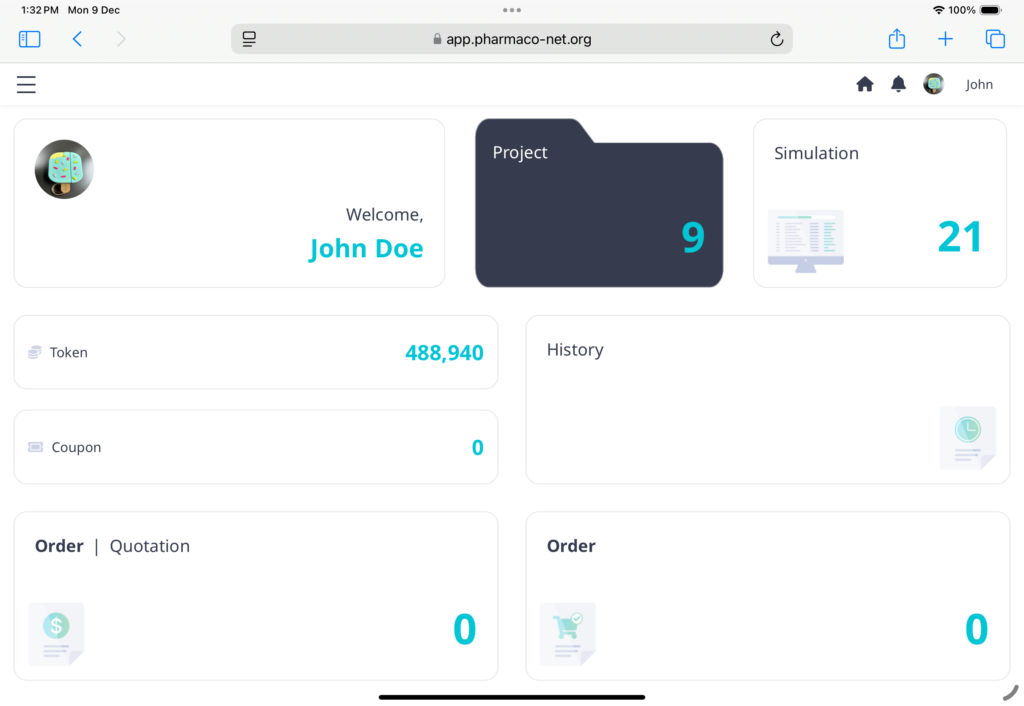
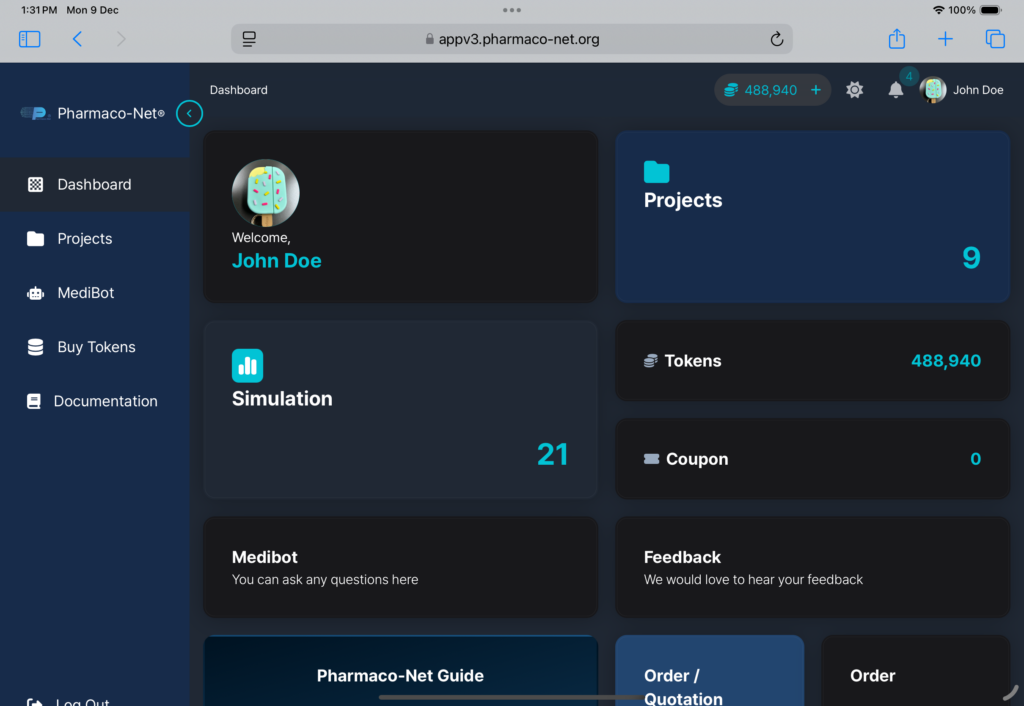
[Screenshots Taken on an M4 iPad Pro]
Ha ! Look at that ! The refreshed look managed to keep all UI elements in tact, additionally keeping the sidebar open for you to see and navigate around. This shows our dedication to support tablet based users as we believe that one day tablets will become the main way of computing while computers will be reserved for the computer geeks around the world. Moving on, into a page that you see on a daily basis:
The Project Page

[Refreshed Look]
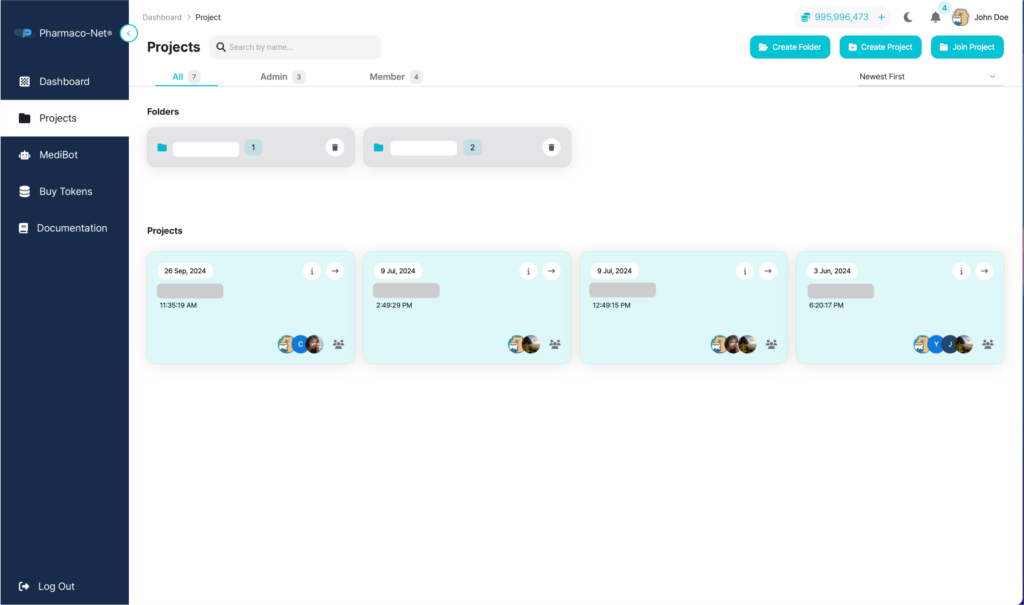
[Previous Look]
Users have complained about how projects slowly become unmanageable when its number slowly increase. In response to this, we introduce a new feature available exclusively after “The Great Refactor” , the project folders, as a way to efficiently manage your projects so that you don’t feel overwhelmed by the overwhelming amount of projects you have. See more with less is the motivation behind project folders. By hiding projects behind folders, you are seeing less, however, with the descriptive names you have given to the folders, you will know more. This reduces clutter in the page and lets you organize and do more at the same time.
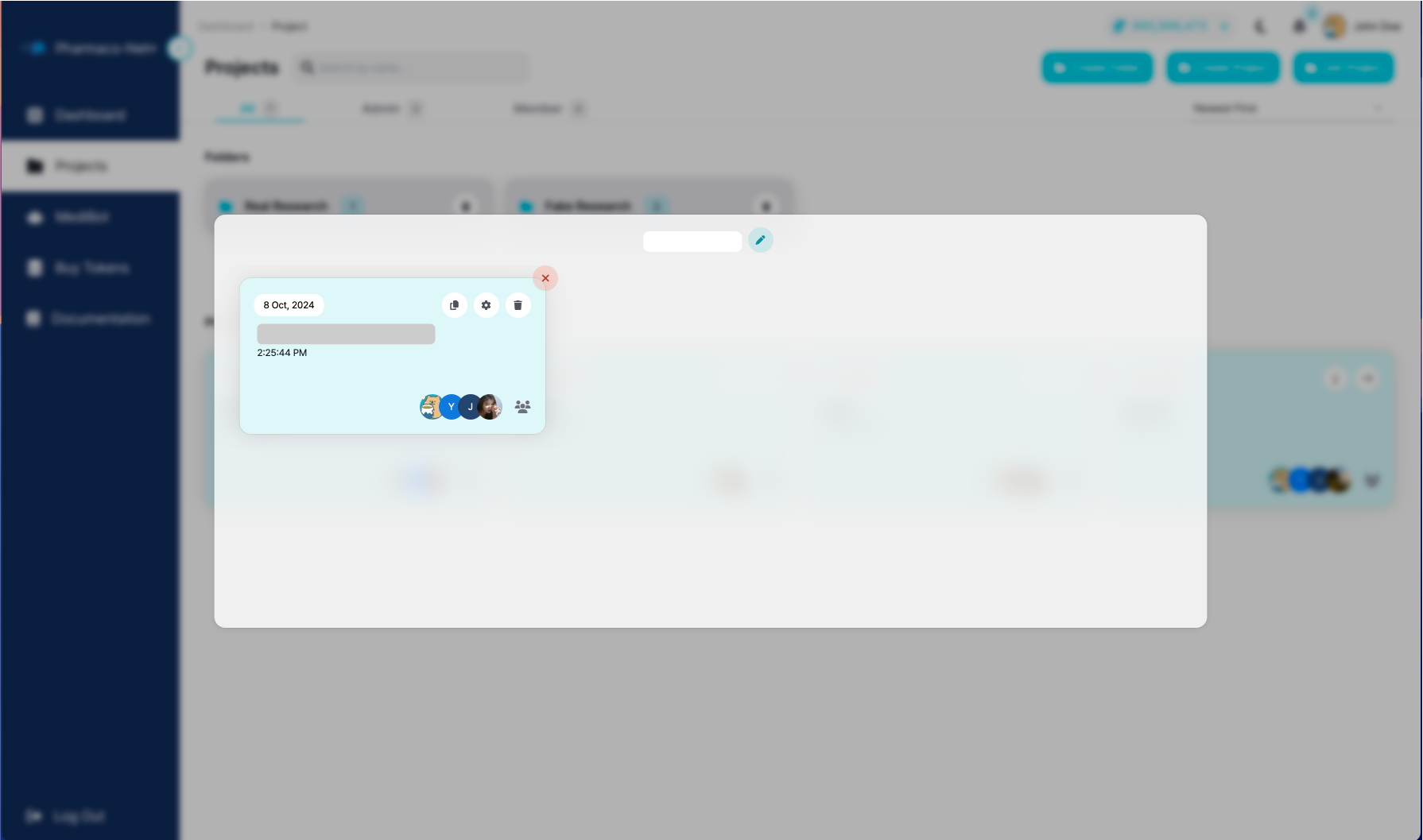
[Project Folders in Action]
- The Simulation Page
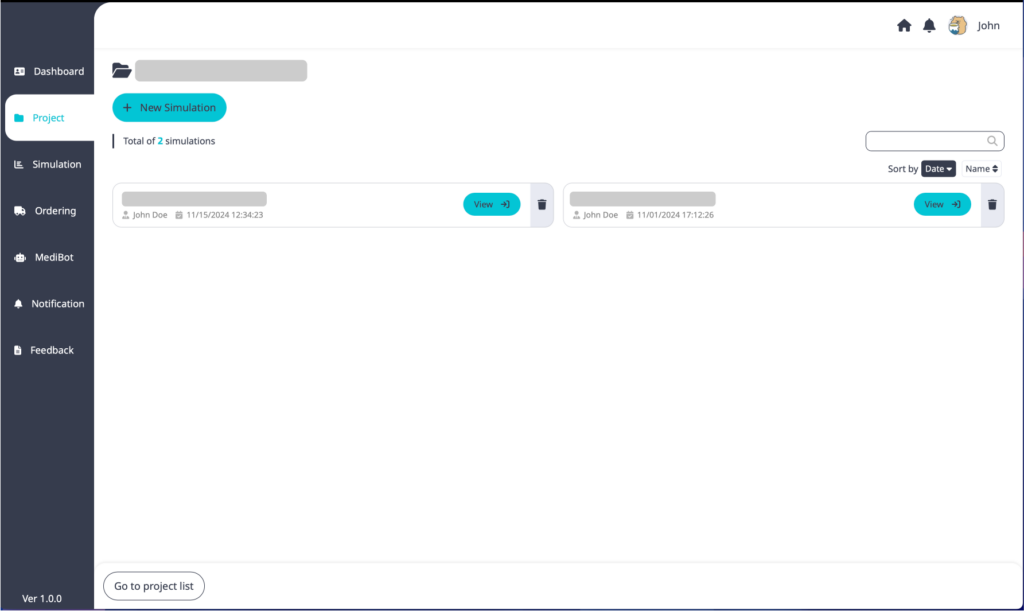
[Previous Look]
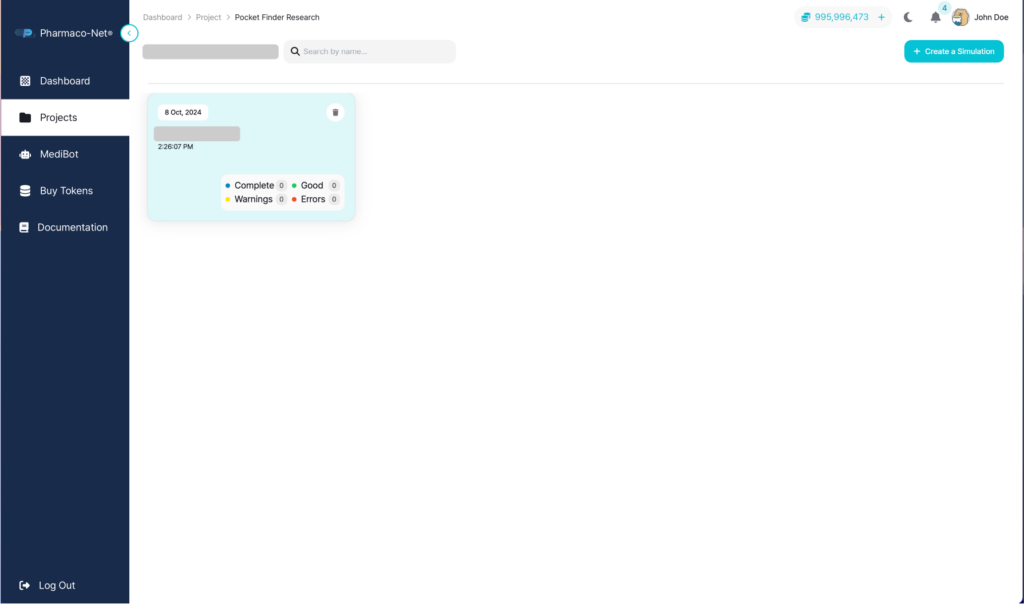
[Refreshed Look]
- The Graph Page

[Previous Look]
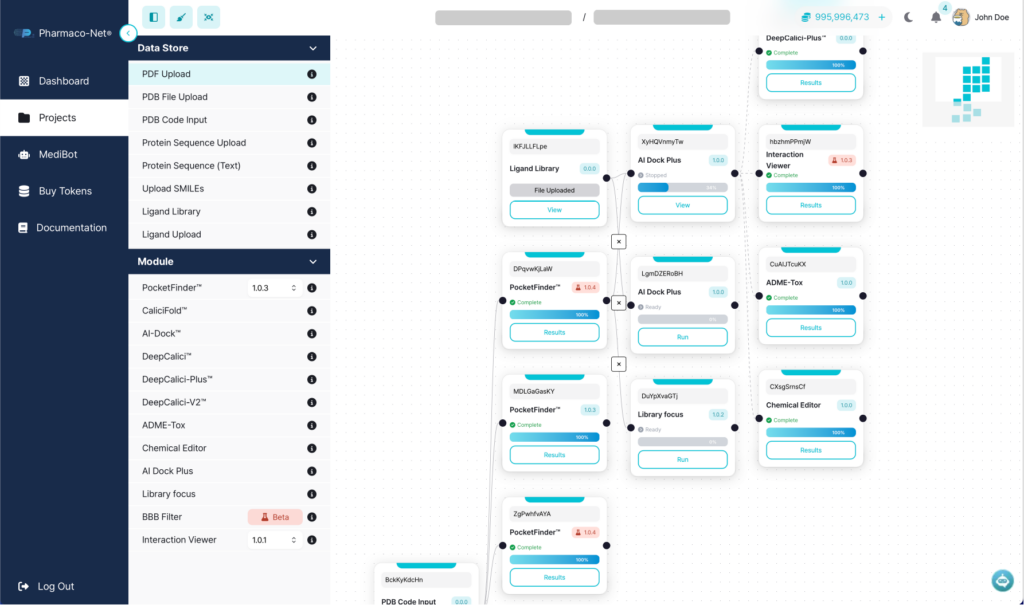
[Refreshed Look]
The graph page is the epitome of creativity in Pharmaco-Net®. This is a page where you can finally shine and unleash your creativity. We have added a few noteworthy features exclusive only after “The First Great Refactor” as follows :
- Auto Rearrangement of Nodes (ctrl + E)
- Node connection highlighting
As with our previous philosophy, “Less is More”, we have hidden most of the additional buttons on a node card such that they are only visible when hovered on. This way, you will know that the most important action is the one currently being shown and additional ones will pop up as you hover on the cards.
5. Module Parameters and Results Page
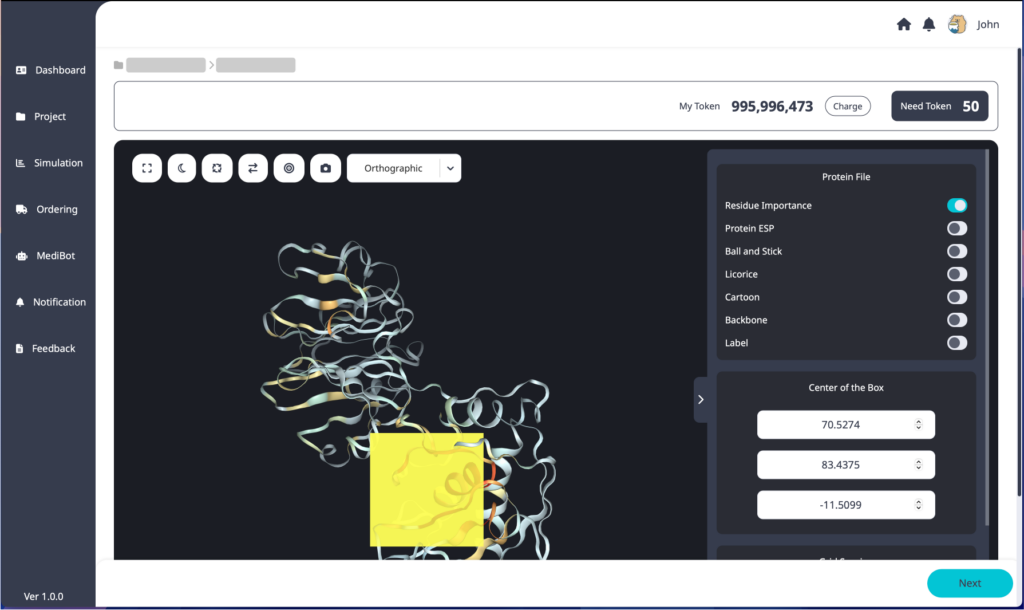
[Previous Look]
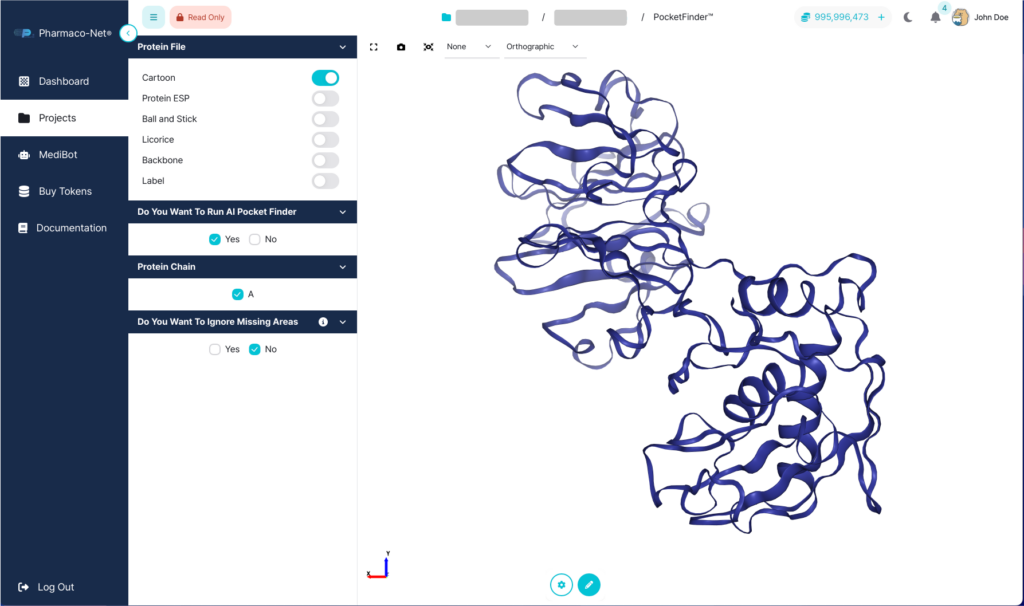
[Refreshed Look]
One fateful day in a meeting room, developers and designers meet to discuss the page that is the core of Pharmaco-Net®, the bread and butter, the one that gives Pharmaco-Net® its real feature, the parameters page. In this page, you set your parameters before running a module. Previously, we have not received any complaint regarding this page other than the fact that using it is not a trivial subject. However, we went ahead and give it a new look anyway. Hours passed in the meeting before we come up with the decision to create a page that fits your screen perfectly, sparing you the burden of scrolling the page every single time. Pages slide to the left and right, and advanced settings have been moved to the same level as the normal pages only to be hidden in the pages before the displayed ones.
6. Token Purchase Page

[Previous Look]

[Refreshed Look]
Finally, addresing the elephant in the room, the token purchase have been simplified to what the developers dubbed “4 clicks to 2 clicks, all in one screen”, a little bit cryptic I would say. However, according to Ren Weibin, the initiator of this bad purchase experience notion, his experience in purchasing a token have improved a lot. We have improved the interface such that you can do everything all in one screen.
“The First Great Refactor” have been a great endeavour where we rethought about features that go into Pharmaco-Net®. This process resulted in a lot of new convenient features such as shortcuts, project folders, and screen-fit pages. We hope that you as our user can leverage our platform to bring forth a great leap for humanity.
